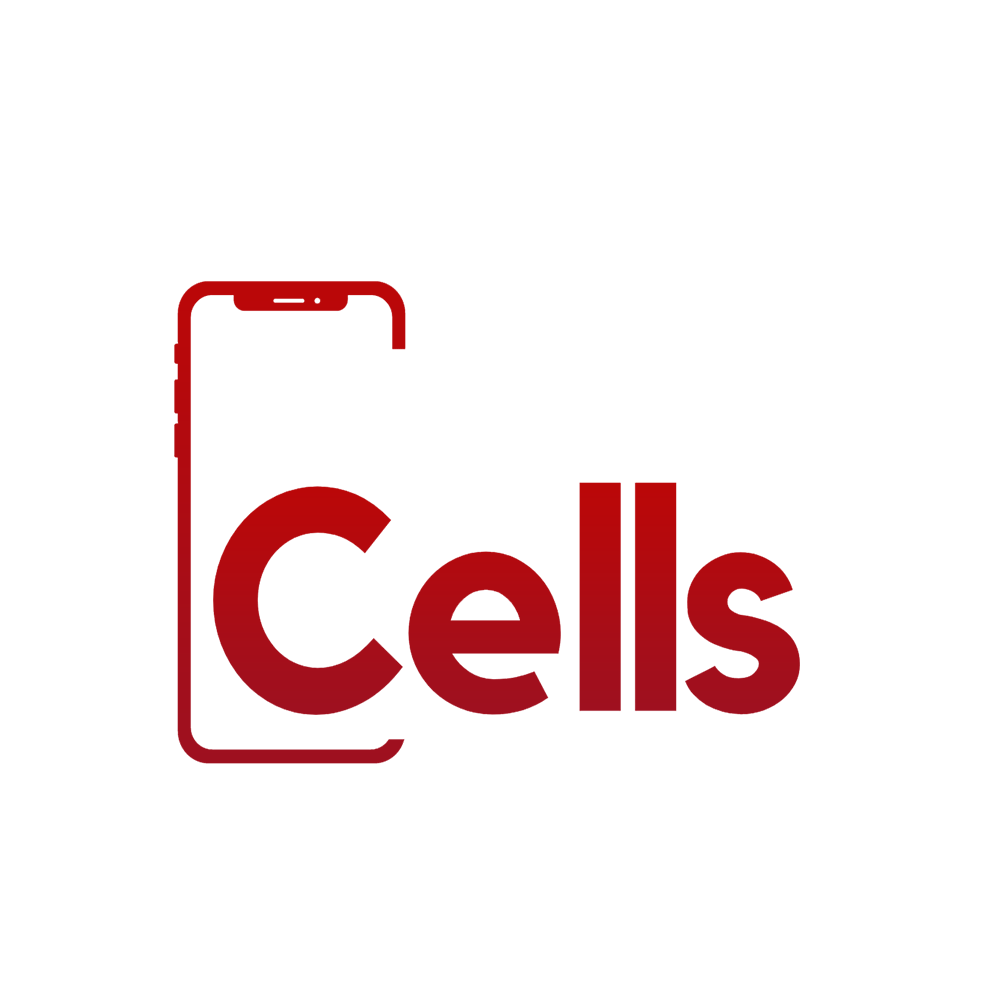Introduction
In today’s digital world, where our smartphones contain a wealth of personal and sensitive information, knowing how to locate your International Mobile Equipment Identity (IMEI) number is essential. Whether you’re troubleshooting issues, making insurance claims, or unlocking your device, having access to your IMEI is crucial. In this guide, we’ll walk you through the process of finding the IMEI on your iPhone with simple, step-by-step instructions.
Unlock Your iPhone
First things first, unlock your iPhone by either pressing the Home button or swiping up if you have Face ID enabled to access the home screen.
Open Settings
Once you’ve unlocked your device, locate and tap on the “Settings” app. It’s represented by a gear icon and is usually found on the home screen or within a folder.
Navigate to General
Within the Settings menu, scroll down and tap on “General.” This option is typically located towards the top of the list of settings.
Select About
After accessing the General menu, tap on “About.” You’ll find this option near the top of the menu.
Find IMEI
Scroll down through the information listed under “About” until you come across the “IMEI” section. The IMEI number is a unique series of numbers and may also be listed under “IMEI/MEID” or “Serial Number.”
Write Down IMEI
Once you’ve located the IMEI number, be sure to note it down. You can either take a picture of the screen displaying the IMEI or jot it down on a piece of paper for safekeeping.
Optional Method
If you’re unable to find the IMEI within the settings, there’s an alternative method. Open the Phone app and dial *#06#. This code will automatically display your IMEI on the screen.
Done!
Congratulations! You’ve successfully found the IMEI number of your iPhone. Make sure to keep it safe and easily accessible for future reference.
Conclusion
In conclusion, being able to locate your iPhone’s IMEI number is a valuable skill that can assist you in various situations. Whether you’re troubleshooting technical issues, making insurance claims, or unlocking your device for use with different carriers, having access to your IMEI is essential. By following the simple steps outlined in this guide, you can easily find your iPhone’s IMEI and ensure that your device remains secure and functional.